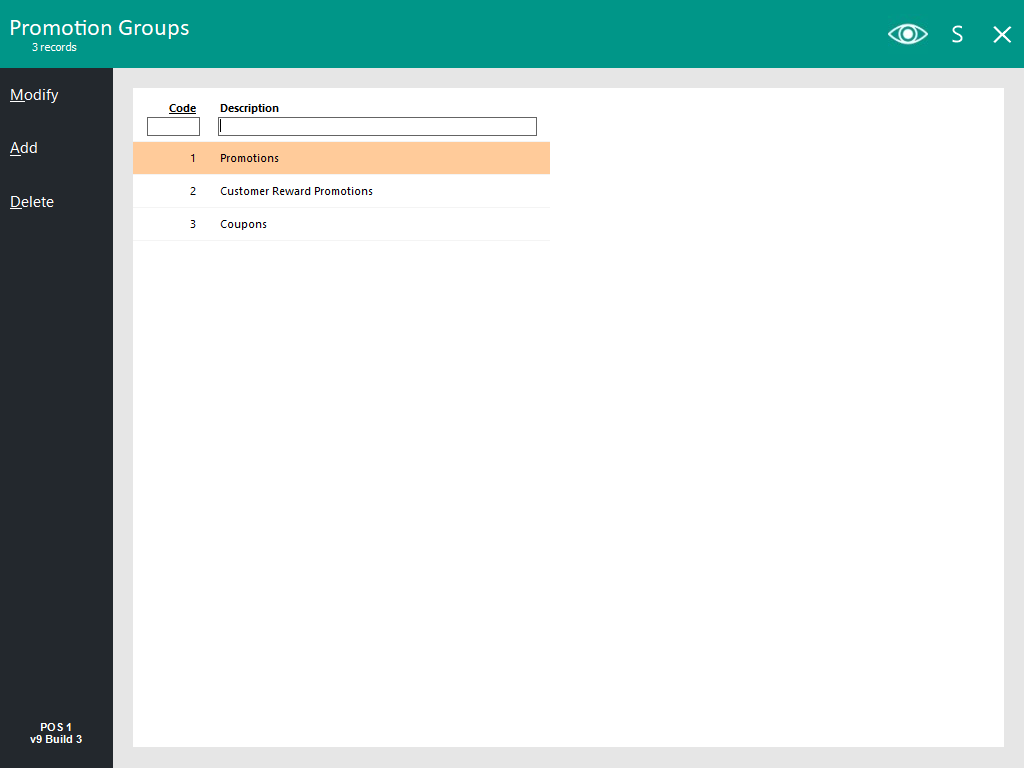
Promotion Groups are used to sort similar promotions and will filter the promotions screen when making a selection.
Coupon Promotions share the same Promotion Groups as Standard Promotions and Customer Reward Promotions.
To create a Promotion Group go to File > Sales > Promotions > Promotion Groups.
Click on Add and enter the description of the Promotion Group.
An option called Customer Limit is available, which can be used to restrict the number of Coupon Promotions for Customer based transactions.
Note the following points when using Customer Limits:
The following options exist when configuring the Customer Limit:
Quantity/Amount - Select either Quantity or Amount.
Selecting Quantity will enforce the quantity (i.e. the number of times) the promotion can be triggered. E.g. Setting this to 1 will only allow the Coupon to be issued once.
Selecting Amount will enforce the amount (i.e. the value) of the promotion that can be triggered. E.g. Setting this to 5.00 will only allow a maximum $5.00 discount to be issued.
Amount - Enter the value which will be used to prevent the Customer from exceeding. If the above dropdown box is set to Quantity, then enter the maximum quantity in this field. If the above dropdown box is set to Value, then enter the maximum value in this field.
Per Period - This will allow you to select the period which you want to use to impose on the Customer. The available options are per Day, per Week, per Month and for All Time.
Once the customer exceeds their limit, they will need to wait until the next period lapses, whether it be the next day, week or month. If this option is set to "for All Time", the limit will not reset.
Enter a Customer Daily Limit (per customer, per day) if you wish to restrict the number of Coupon Promotions for Customer based transactions.