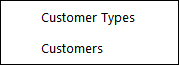
Customers can be added to the POS database for a variety of functions.
They must be created if you are using them for Accounts, Bar Tabs, Loyalty, Rewards, Laybys, Membership and Reservations.
Each Customer Type functions in a different way and not all Customer types can be used for each type of sale.
Customers can also be used when using Promotions, Gift Vouchers, Credit Notes and Pending Sales, but are not required.
Customer Types and Customers can all be accessed by going to File > Customers.