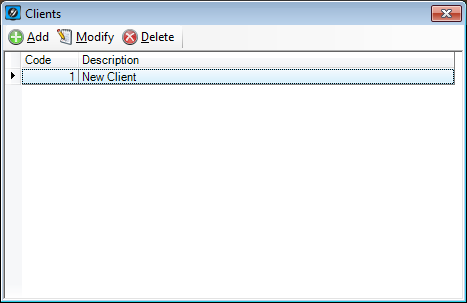
Clients are used in IKM to show orders independent of the server, and if required, allow the server to control the screen.
An IKM Server cannot control another server, but can control as many clients as required.
The IKM Client has the ability to bump orders from their screen only, or their orders will be bumped from the server.
You can Add, Modify or Delete any Clients.
Code – Enter the Code that you want to represent the Client. This field can only be changed when the record is being created. Once it has been created the field will be blocked from editing.
Description – Enter a description that represents the Client.
The IKM Server if configured to do so, will bump orders from all clients, or none.
Clients will inherit the settings as a group and cannot work independent from each other.