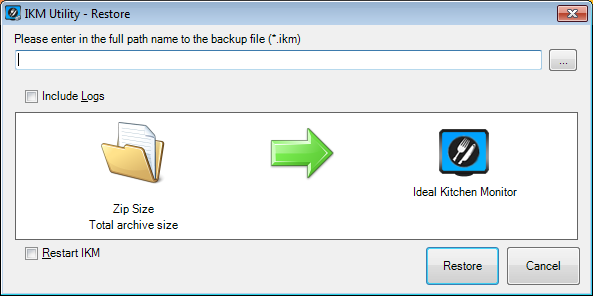
The Restore option will allow you to restore a previously backed up Ideal Kitchen Monitor database.
This function will completely remove all settings in the current database in IKM and replace it with the settings from the backup.
This can be a destructive operation.
Location Path
Use the browse button to locate the backup file that you want to restore, or manually enter the path into the field.
IKM will only recognise files with .ikm file type.
Include Logs
Select this checkbox to include the logs from the previous backup. This is not a requirement and is generally only selected if required to look through the logs for troubleshooting issues.
Restart IKM
Select this checkbox to restart the IKM program once the restoration has completed. If not selected, you will be required to manually start the IKM program.
Restore
Start the restore process and will replace the data from the current database with the selected backup file.
Cancel
Will cancel the current request and exit the IKM Restore menu.