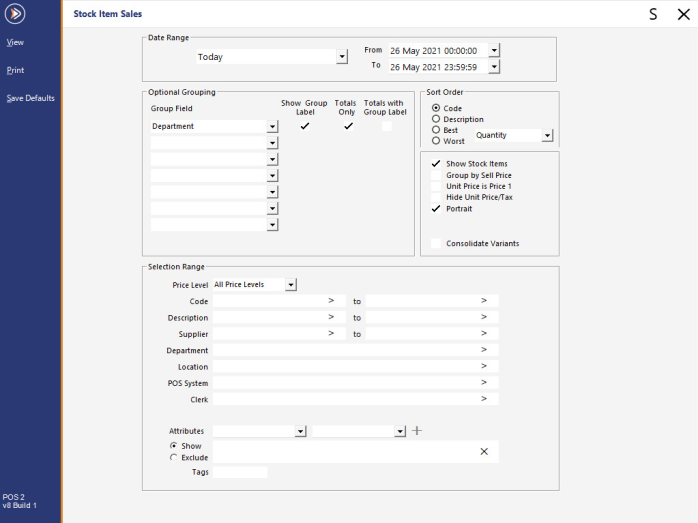
Go to Reports > Sales > Stock Item Sales > The report selection screen will open.
Selection Range > Attributes.
Select the Attribute Type and the corresponding Attribute and press the + to add them to the report.
The Attribute will be added to the box below, and you can select more.
Select on the left to Show or Exclude these attributes from the report and press View.
Go to Reports > Stock Control > Stock Levels by Location > The report selection screen will open.
Selection Range > Attributes.
Select the Attribute Type and the corresponding Attribute and press the + to add them to the report.
The Attribute will be added to the box below, and you can select more.
Select on the left to Show or Exclude these attributes from the report and press View.