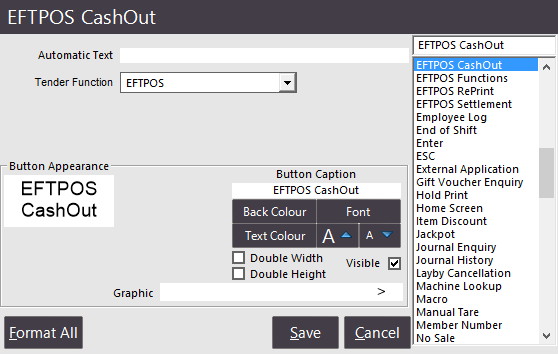
Idealpos integrates with many EFTPOS providers the world over.
Each EFTPOS module has its own licence which is required from Idealpos before any of these modules can be configured.
Go to Setup > POS Screen > POS Screen Setup > Select Layout > Buttons.
These buttons are available for different types of EFTPOS.
Not all EFTPOS types will be able to use any or all of these buttons.
Some types will have the functionality on the Pinpad only.
This function will provide a CashOut facility without performing a transaction to the specified Tender while using Integrated EFTPOS.
This function provides the ability to use advanced functions on the Integrated EFTPOS facility.
This function will allow you to reprint a previous EFTPOS transaction receipt.
This function will settle the EFTPOS at the end of trade.
This button will allow for Tips to be entered on selected EFTPOS transactions.
This function allows you to PreAuth a dollar value to a Bar Tab before any items can be added to it.
It will ensure that value is locked from the card and if the customer leaves without paying, the full amount of the sale will be able to be charged to customer’s card regardless.
This function will only work with the TYRO Integrated EFTPOS facility.
This function will remove the value locked from the PreAuth in the event the customer no longer wishes to use the Bar Tab.
This function will only work with the TYRO Integrated EFTPOS facility.
Go to Setup > Functions > Modify a Tender and tick EFTPOS.
Configuration Settings Paymentech
Tendering a Sale on Chase Paymentech
Tendering a Sale using the Manual Account Entry Function
Other Chase Paymentech Functions
Installing the FirstPay mSDK Server/Client
Configure Idealpos for First American
First American Transaction Types
Configure Idealpos for Mercury
Configure PAX for TSYS Payments
Perform an EFTPOS Reversal using PAX
Perform an EFTPOS Settlement using PAX
Configure Idealpos for Paymentree
Configuring Paymentree Pay@Table
Configure Idealpos for PC EFTPOS Aus
Configure Idealpos for PC EFTPOS NZ
Configure Idealpos for Tenerum
Using Tyro for Bar Tab PreAuth
Connecting the Pinpad to your WiFi Network
Setting up an IP Address Reservation for the Pinpad
Pairing the Pinpad with Idealpos
Unpairing the Pinpad from Idealpos
Create EFTPOS Settlement Enquiry/EFTPOS Settlement POS Screen Button