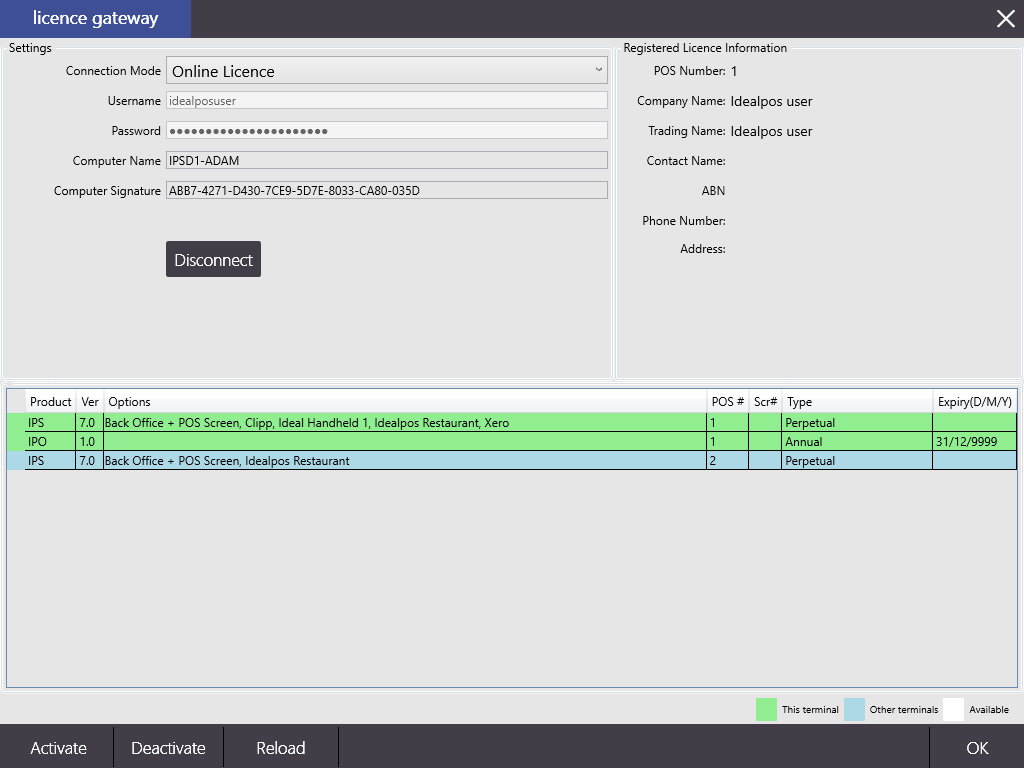
Idealpos has many modules that enhance the product from its core, enabling you to add features that are specific to your requirements.
Licensing can be added at any time and most can be added at any time without interruption to your current database.
Some modules are considered “one-way” in that once they have been implemented, too many changes to the database will have taken place for easy reversal.
Idealpos Solutions is able to offer advice and recommendations on which licence requirements will be best suited for each business.
Some licences may also require the addition of another licence to work properly.
No longer does Idealpos require the use of a USB Licence Key.
With the introduction of more Tablet PCs and Windows 10 into the market, Idealpos required a new method of protecting its licensing, making it easier to understand and simple to activate a Licence.
Idealpos 7 will also be available to Customers as a Perpetual Licence (once off) or Annual Licence (yearly fee). Perpetual Licences must use the Online Licence method.
Idealpos 7 Options has been expanded to separate out all Interfaces and Modules to their own Licence Option.
For example, if you require a particular EFTPOS Licence, you will need to let us know if it is PC EFTPOS or Tyro etc.
The Licence Gateway will display all Licences for that Business once connected to the Licensing Server.
Each Customer will be given a unique Username and Password to connect the Licence Gateway.
Customers with multiple Stores with different Trading names will have a Licence Gateway per Store.
To Activate a Licence, simply choose one from the data grid below and click Activate Licence.