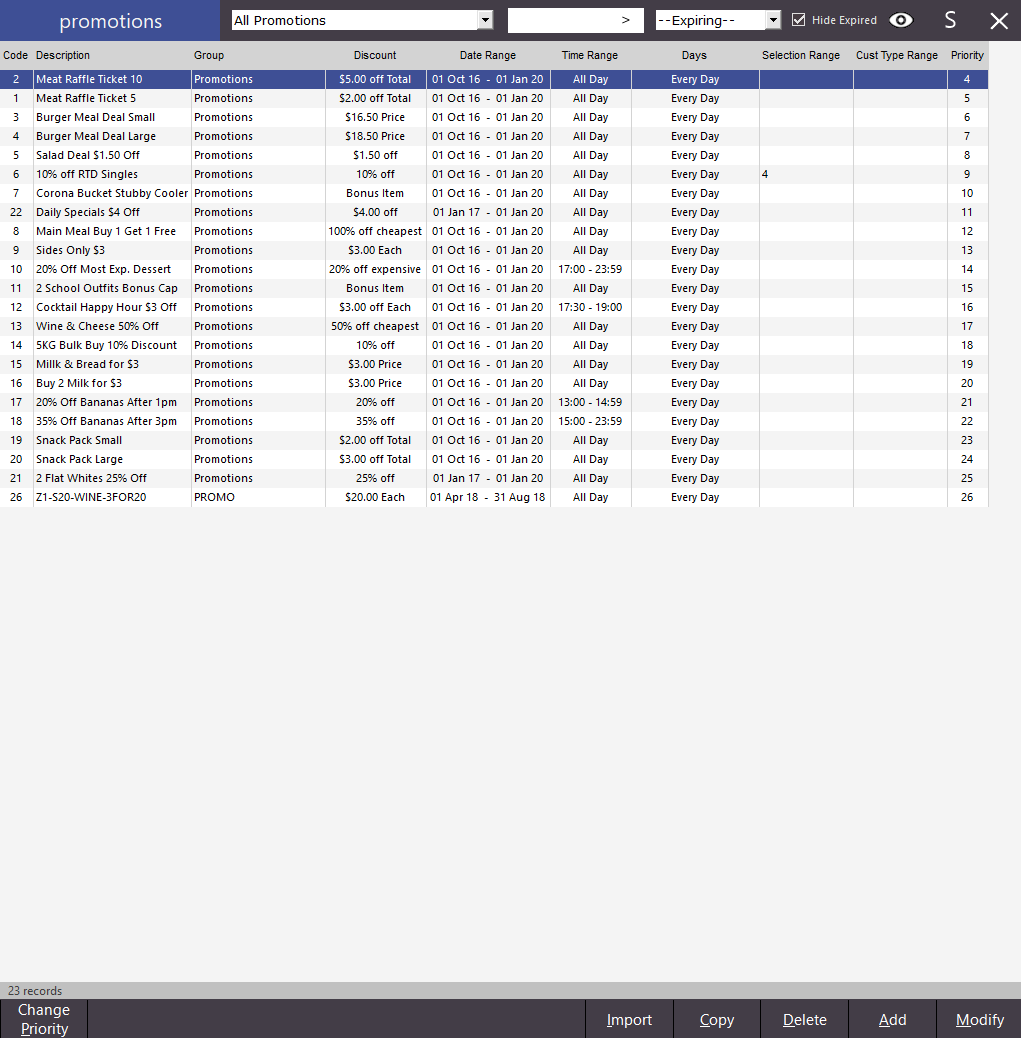
Promotions provide advanced discount functionality that can be applied automatically to a sale, based on combinations of rules and options.
A drop-down menu for Expiring is available at the top of the screen where you can choose from This Week, Next Week, This Month, Next Month and This Year.
When selected, only those promotions within that selection will display.
This field can be used in conjunction with all other fields.
Order of Priority for Discounts/Surcharges/Promotions
Promotion Discount Distributed Amongst Stock Items
Apply Promotions to specific Customers via a Text File Linked in User-Defined Text
Priority Change Affects Same Items
Set Multiple Trip Levels for the Same Items
Promotion Tripped by Quantity or Amount
Multiple Trip Quantities and Amounts