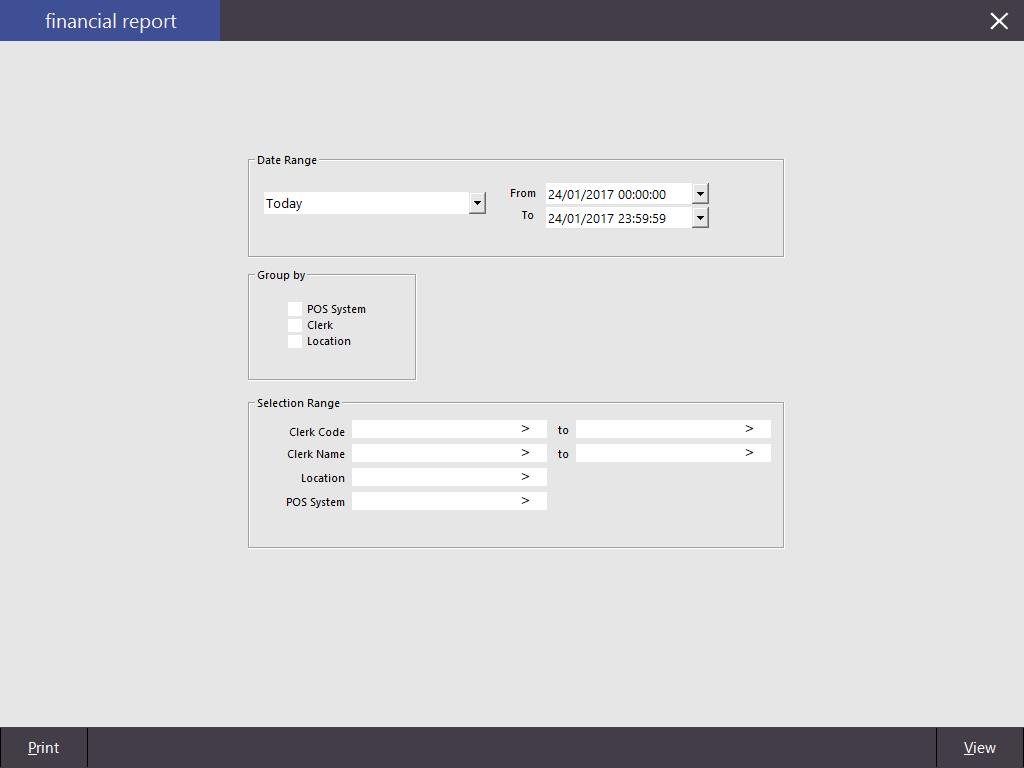Open topic with navigation
Financial
This group of reports contains all financial transactions that take place through the POS using the multiple functions available.
The Financial group has four main reports that are available which are:
Return to top
Financial Report
This report will allow you to use the following options:
- Date Range
- Group By – POS System, Clerk, Location, Site (Only available with HO & SM Modules)
- Selection Range – Clerk Code, Clerk Name, Location, POS System, Site (Only available with HO & SM Modules)
This report will display all financial information of the specific functions used for the duration of the selected date range, and will detail the totals for each function that has been recorded through the POS Screen. This report will not display any amounts that have been entered as a Cash Declaration.
Total Sales (Inc Tax) amount will only display on terminals using the Canada/USA Regional setting.
Return to top
Financial Trend
This report will allow you to use the following options:
- Date Range
- Group By – POS System, Location, Graph
- Options – List, Comparison, Group (Hourly, Weekday, Daily, Weekly, Monthly, Quarterly, Yearly), Filter
- Selection Range – Clerk Code, Location, POS System, Site (Only available with HO & SM Modules)
This report will allow you to see the “trend” of the selected range for the financial functions over a spread of data selections. You are able to see at a glance figures that stand out as incorrect or need attending.
Return to top
Financial Summary
This report will allow you to use the following options:
- Date Range
- Report Options – Groups (DateTime, Location, POS, Clerk), Sub Groups, Fields (Nett Sales – incl. Tax, Nett Sales – excl. Tax, Cost of Sales, Margin, GST, GST FREE, Number of Transactions, Number of Sales, Covers, Total FOOD, Total BEVERAGE, Other Categories), Date Filter (Hourly, Weekday, Daily, Weekly, Monthly, Quarterly, Yearly, Session), Condensed Format, One Page per Group, RA1-4 (Received on Account)
- Selection Range – Clerk Code, Location, POS System, Site (Only available with HO & SM Modules)
This report requires you to select specific fields before any data will display.
Return to top
Clerk Financial
This report will allow you to use the following options:
- Date Range
- Group By – POS System, Location, Site (Only available with HO & SM Modules)
- Sort By – Clerk Code, Clerk Name, Sales Amount, Transactions Qty, Items Qty, No Sales Qty, Refunds Qty, Refunds Amount, Voids Qty, Voids Amount, Void Mode Qty, Void Mode Amount, Cash Tenders, Non-Cash Tenders
- Selection Range – Clerk Code, Clerk Name, Location, POS System, Site (Only available with HO & SM Modules)
This report will detail each clerk and the functions that have been used. It gives you quick access to advanced function details like Voids and No Sales.
Open topic with navigation