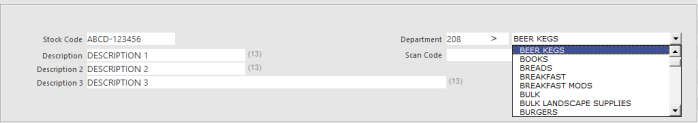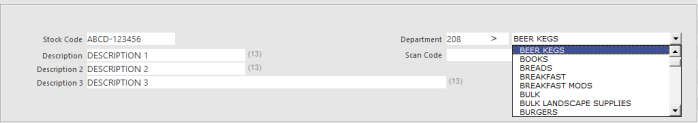
Stock Items are linked to Departments for the purpose of grouping similar items. Before you can link an item to a Department, you will need to create your Departments first. You can add department by going to File > Sales > Departments.
To select a Department, either type in the Department number, or click on the arrow to show a drop down list of Department names. The Department names are listed in alphabetical order.
You can also start typing the name of the department to dynamically search for the name you want.