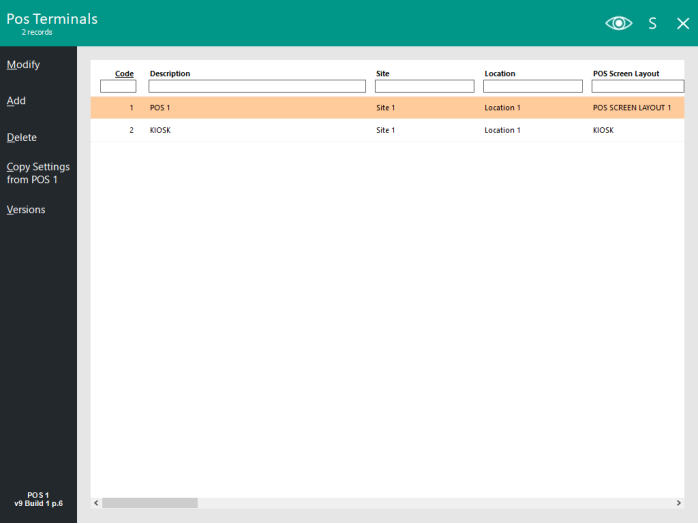
To access settings for the POS Terminals, go to Setup > POS Terminals > Select the terminal you want to modify.
Any setting that is made for a POS Terminal will affect only the terminal you are modifying.
Each terminal will need to be modified individually before the settings will take place.
The settings for Customers are located on the following tabs within the POS Terminal Setup:
At the bottom-right corner of this tab are two sections that will print to the designated receipt printer, which are Redeem Points and Account.
This section is used when the Customer places a sale on their account.
It may be used to print an area for the Customer to sign to approve the account purchase.
This section is used when a Customer pays for items in a sale using the points that are accumulated against their loyalty program.
There are 2 sections within this tab that can affect Customers, which are General and Gaming Override Options (for StarrSrvr).
Points per Dollar are set to how many points your loyalty Customers earn for every dollar that is purchased on items.
Point Redemption Value should be set to the value Customers receive when buying items using Pay by Points.
Customer Codes From is where you can designate a particular POS Terminal to allocate Customer Codes when creating new accounts.
The Gaming Override Options section is used for third-party applications where a membership program is used to control Customer details and loyalty points.
StarrSrvr Customers can be automatically added to the POS database if they are not yet created.