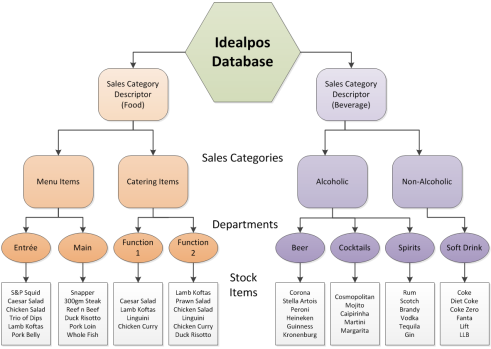Departments are used to group the Stock Items into manageable categories for easier reporting, programming and modifying.
Departments need to be created in Idealpos before you can add Stock Items.
You can access them by going to File > Sales > Departments.
Departments are grouped by Sales Categories.
Each Department must be linked to a Sales Category before it can be saved.
Idealpos creates 3 Sales Categories by default in new databases, Food/Beverage/Miscellaneous.
These can be edited to suit your business needs.
Sales Categories can be accessed for editing by going to File > Sales > Sales Categories.
Idealpos is able to be configured however you choose, but it is a good idea to sit down and work out the database structure before attempting to program the data.
There are three available levels of reporting with Stock Items when they are created in the database.
Setup of Stock Items contribute the bulk of programming your database and you want to ensure that this is managed as easily and effectively as possible.
In order to do that, you will need to work out the grouping types used to keep your items manageable.
The three levels available are Sales Categories, Departments and Stock Items.
Sales Categories group the Departments, which in turn group the Stock Items.
Stock Items will influence reports of the Department and Sales Categories of which they are linked.
Any changes that take place after the items initial programming will only take place when the change is made.
Previous sales history will NOT be affected or display this change.