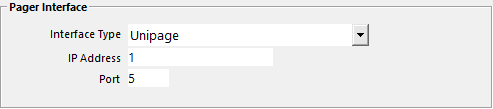
Unipage works from within Idealpos.
The use of this function will require you to contact a third party provider called Unipage to get a paging device.
Their details can be found by going to www.unipage.com.au.
Go to: Setup > Global Options > Interfaces > Pager Interface > Interface Type: Unipage
Go to: Setup > POS Screen > POS Screen Setup > POS Screen Layout > Select an empty button and set the Function Type as Pager System.
Your automatic text should be in this format “1-Come and help me!!!!”
With the 1 being the pager group that you setup in the pager system beforehand.
So you’ll need to create different buttons for different groupings (1.Bouncers, 2.Waitresses, etc.).
Also you can put the Pager # into the automatic text and you will be able to type a message in live.