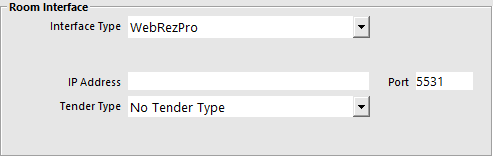
You will need to enter the information that relates to the WRP setup.
To enable the Room Interface to work on each terminal go to Setup > Global Options > Interfaces > Room Interface.
Interface Type – This is the software that you will be connecting to. Select Micros.
IP Address – Enter the IP Address or network path to the Micros folder where it is installed.
Port – You will need to enter the correct port for the software being used. WRP will use 4444 by default, but the Micros interface (that WRP uses) will default to 5531. Be sure that whatever port is used is open through the firewall on the PC.
Tender Type – This is the Tender that you created for Room Charges.
In order for the WebRezPro Room Interface to function correctly, ensure that you have at least one session time configured.
Go to: Setup > Global Options > Restaurant > Sessions