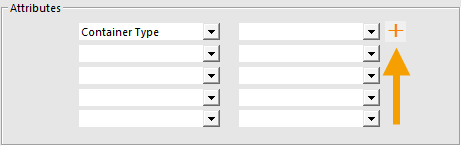
Stock Item Attributes allow you to link stock items with various tags that can be used for reporting purposes.
By using attributes, you can keep stock item descriptions more succinct while still grouping particular items based on this attribute.
Attributes can be used in Stock Item Reports and to filter items in the Stock Item List.
It is possible to add new attributes to Stock Items direct from the Stock Item List.
This will save a lot of time and help to add more attributes on the fly.
You will need to add Attribute Types before you can do this, but you can add as many Attributes once this has been done.
Attribute Types are selected via the left-hand side column and the Attribute is selected via the right-hand side column.
From the left-hand side column of drop-down boxes, select an Attribute Type.
Then press the "+" button next to the right-hand side column of drop-down boxes.
Enter the Attribute Details and press the “+” symbol.
You can add as many as you like.
Exit the screen to set one.
The last created Attribute will be assigned to the Stock Item automatically.
If a different Attribute is required, click on the drop-down box and select any of the other Attributes that exist.