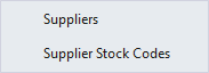
Suppliers need to be entered into the database if you want to use Idealpos for Stock Control purposes.
Even if you don’t want to record each and every supplier, at least one supplier must be entered into the database before any item can be Stock Received.
Suppliers are able to be utilised for reporting on nearly all issues relating to Stock Control.
Suppliers are also used to link Supplier Stock Codes to Stock Items to enable receiving stock more efficient.
Suppliers and Supplier Stock Codes can be accessed by going to File > Suppliers.
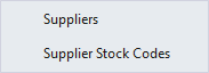
FIGURE 1-1: The Suppliers menu in Idealpos.