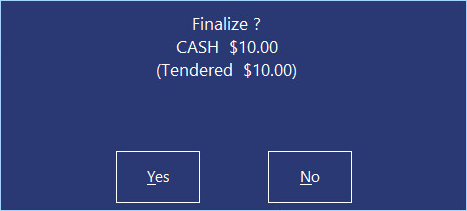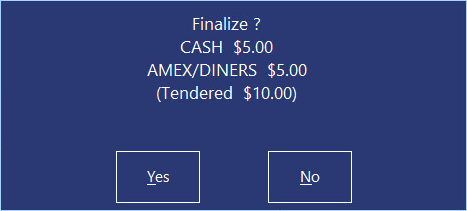All tenders with this option selected will warn the operator the sale is about to be finalised for the amount shown to the Tender selected.
The sale will not be processed until the operator selects ‘Yes’.
The warning will display the tender type and the amount tendered.
If the sale has been tendered using multiple tender types with at least one tender type having the warning enabled, then the warning will include ALL tender types and amounts that were used to tender the sale.