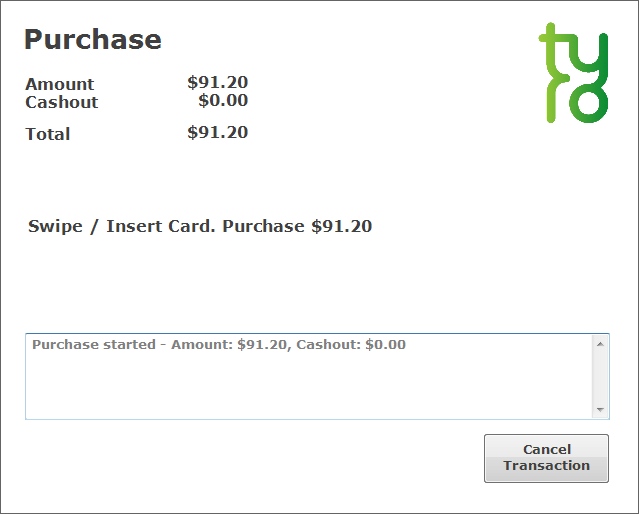
There are two ways that tipping can be applied to a transaction when using Tyro. The first way is to add an amount on the Tyro Pinpad when prompted. The second way is to Post-Transactions Tips, which is adding tips to the transaction after the customer has left the premises and the sale has been closed.
You cannot have the following EFTPOS Settings enabled in Setup > POS Terminals > EFTPOS Settings when using Tipping with Tyro:
Start a sale and select EFTPOS (or another EFTPOS related Tender) > Swipe the customer Card.
Select the Account.
Customer selects their account.
The Pinpad will prompt them to enter a tip or press Skip.
Enter the PIN or press Sign.
The Pinpad will show Approved and the screen will display a message box. An EFTPOS receipt will print for your records.
Once you select OK, a receipt will print for the customer. It will detail the Tip on both the Idealpos and EFTPOS receipt.
Start a sale and select EFTPOS (or another EFTPOS related Tender) > Swipe the customer Card.
Select the Account.
The Customer presses Skip.
Customer enters their PIN or presses Sign.
The transaction will be approved and the screen will display a message box. An EFTPOS receipt will print for your records. The customer can Sign it and enter a tip amount.
A receipt will print out for the customer excluding any tips.
Enter the amount the customer left as a tip and press the TIPS IN function you created.
The Journal Enquiry will open where you select the transaction the tip must be allocated to. Highlight the transaction and press Apply Tip.
A receipt will be issued that should be stapled to the receipt the customer entered the tip onto.