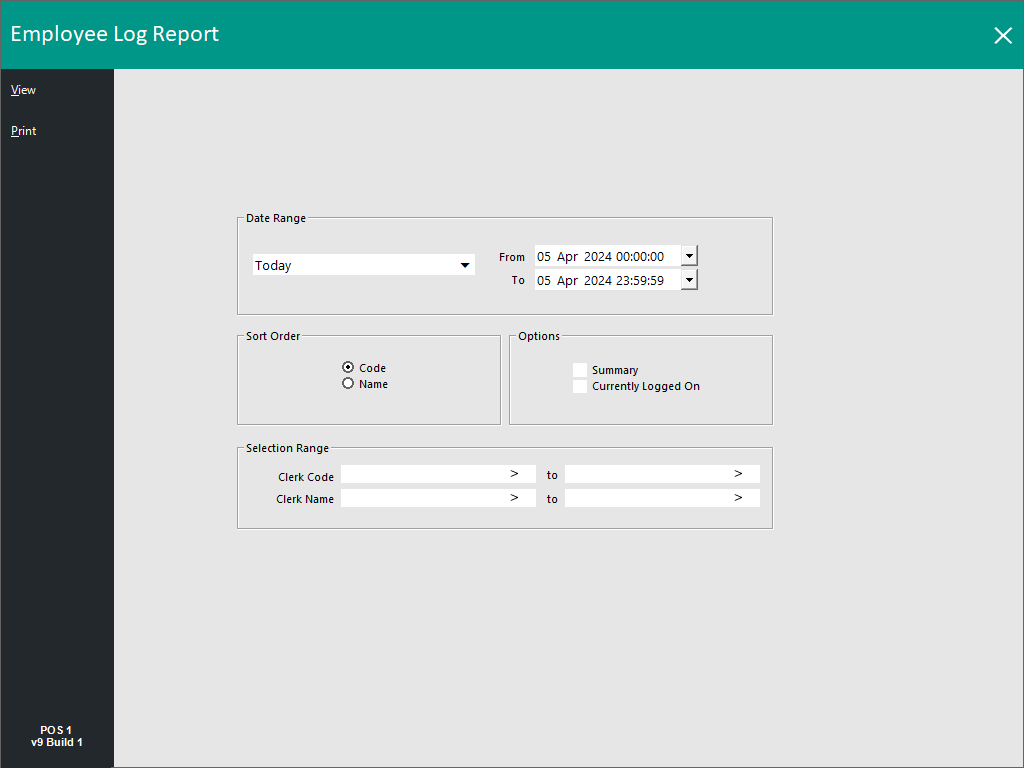
The Employees group has three reports which are:
Tip!
The End of Day Time, First Day of Week, Start of Financial Year and Sessions/Session Times can all be customised in Idealpos which will affect the date range (From/To) that's used when using any of the pre-defined periods in the Date Range option.
The locations in Idealpos where these settings can be customised are summarised below:
End of Day time - Back Office > Setup > Global Options > General > End of Day.
First Day of Week - Back Office > Setup > Global Options > General > First Day of Week.
Start of Financial Year - Back Office > Setup > Global Options > Miscellaneous > Start of Financial Year
Sessions - Back Office > Setup > Global Options > Restaurant > Sessions - Only session names and times that have been configured will appear as an available period in the reports that support the selection of a session.
This report will give you the following options:
This report will display the times that have been recorded by the employees for their work.
This report will give you the following options:
This report will break down the cost the employee is to you for the hours they work, provided that there are no more than 1 rate of pay.
This report will give you the following options:
This report will detail the labour cost against the total sales.