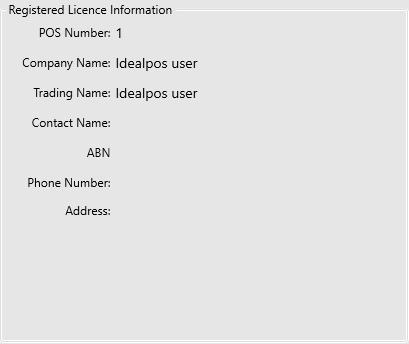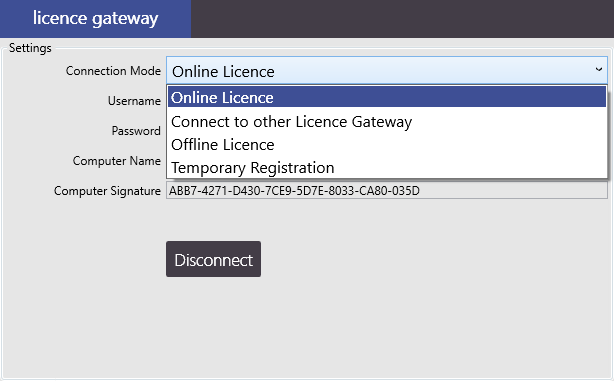
Idealpos 7 has five Connection Modes:
Online Licences can be used for Perpetual or Annual (subscription) Licence methods.
Online Licensing requires an Internet Connection.
Every 4 hours, Idealpos will connect to the Idealpos Licensing Server to reload its licence.
If an internet connection is not available, Idealpos 7 will work without an internet connection for a maximum period of 14 days.
7 Days out from expiring, Idealpos will show on the POS Screen and Back Office that the Licence is about to expire.
After this time, Idealpos 7 will not operate and the User must establish an internet connection and restart the Idealpos Software to reload their licence.
Alternatively, we can issue a Temporary Registration for a period of 2 months until the internet connection problem is resolved.
If an Internet connection is no longer available permanently, the Customer can change their Online Licence to an Office Licence which will be on an Annual Basis.
We will not provide refunds outside of the Software Returns policy for customers wishing to change from a Perpetual to Annual licence.
If you have a Local Network of computers (or VPN) with Idealpos 7 Licences, you can use one computer to act as a Gateway where it has a connection to the internet, and the other computers running Idealpos 7 activate their licence via the Licence Gateway on that computer.
Other Computer Name: This field is able to connect to other computers using either the Computer Name or IP Address.
This scenario is particularly useful when only the Office PC’s have internet access and the POS terminals do not.
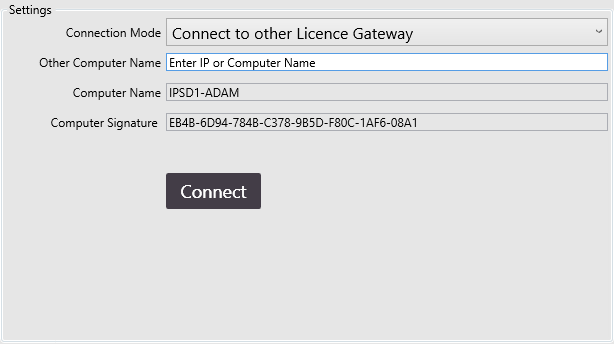
Offline Licences will work without an Internet Connection for Annual Licences only.
This licence type was designed for Customers who do not have an internet connection.
There are two ways to activate an Offline Licence:
If Computer Hardware changes, the Customer will need an updated Licence file to match the new signatures of the hardware.
The Reseller can request these at no additional cost with this process carefully monitored to ensure legitimate activities.
Note that we can only process Re-issued Licence Files during business hours, however Annual Licences should be renewed at least one week before they expire so reissued licence files are not required over a weekend period.
Temporary Registrations work the same as they have before whereby we can issue a Temporary Registration for a period of time.
Temporary Registrations are usually requested when an Online or Offline Licence cannot be used for one reason or another or the Reseller has requested some temporary change to an ordered Licence.
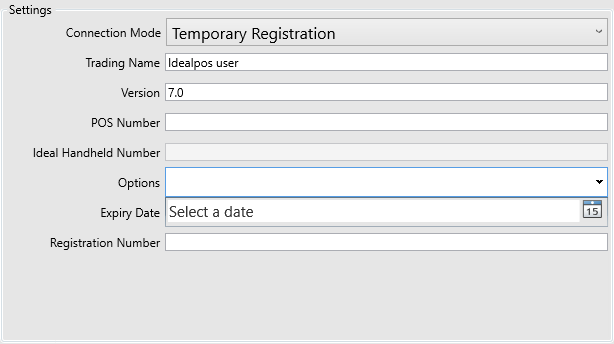
The Demonstration Database Licence Options works the same way as previous versions where upon first opening Idealpos, you are granted 20 accesses to the software.
After these access have been used, you must either purchase a licence or create a new demo database with Idealpos reset back to the start.
A Demonstration Database can be registered to a Live Database if the Customer has already started performing their data entry.
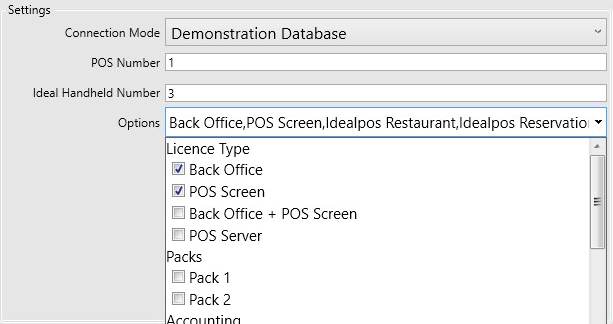
In Idealpos 7, there are approximately 70 Licensing Options whereby each specific Licence Type, Pack, Interface and Modules are ordered.
Rather than grouping all similar options together, they have been separated to allow flexibility of pricing but most importantly to know exactly which licence option is being used by a Customer.
With the new Idealpos Website (to be released later this year), Resellers will be able to see a list of their Customer’s Licence information including which Licence Options they have.
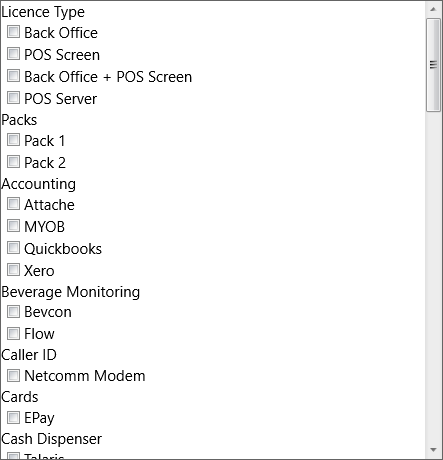
With every order of Idealpos 7, we will require detailed information of the Customer including their Address, Company and Contact information.