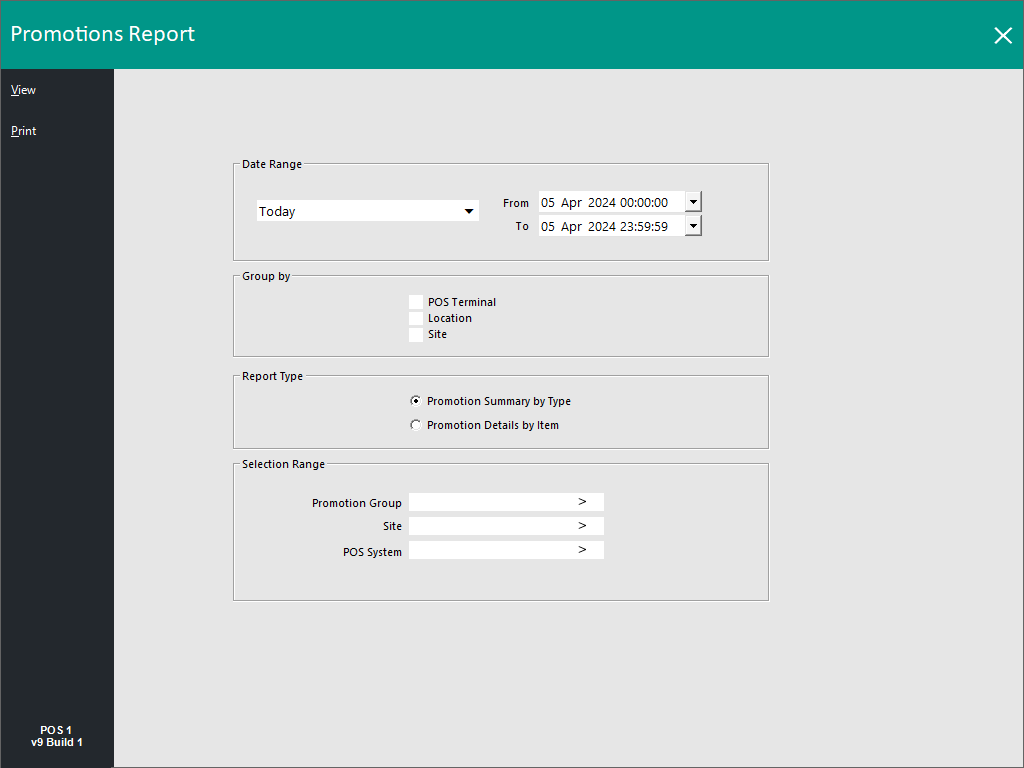
The below Promotions Related Reports can be run by going to Reports > Sales > Select the desired Promotions Related Report
This report will give you the following options:
This report shows the promotions activated and the totals within each.
The below example shows the Report Type "Promotion Summary by Type"
The below example shows the Report Type "Promotion Details by Item"
This Report Type will show the individual Stock Items that are included in a Promotion, along with the Cost of each Stock Item.
The Costs displayed in this report are the costs of the Stock Items at the time that the Promotion was triggered.
Should you need to review the changes to a Stock Item's Cost, use the Price Changes Report available via Reports > Stock Control > Price Changes > Enable checkbox "Cost Price Changes"